Web UI
Activity Review
This area is used to get a quick overview of all the activity for a given time period. It allows you to quickly filter the activity based upon the currently selected devices and the type of activity.
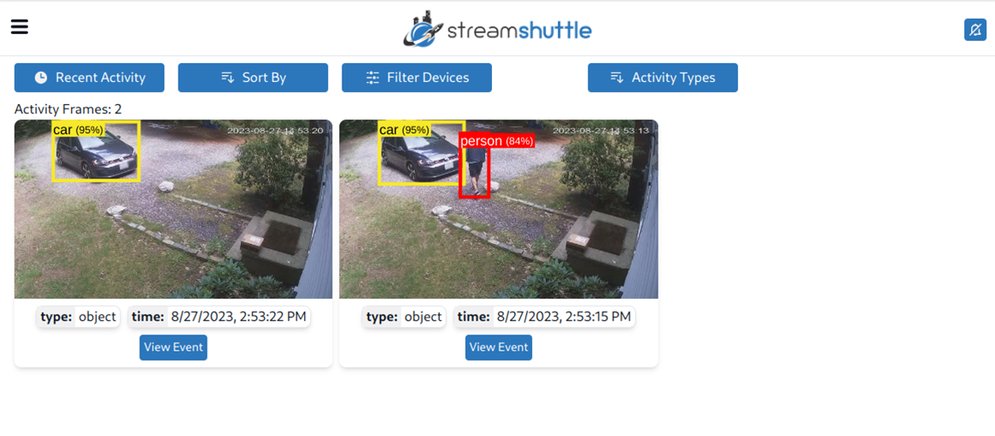
Each event tile contains a preview image of the recorded activity, the type of activity that triggered the event and the time it was triggered.
- Clicking on the tile image will open the video and start playing right before the activity was recorded.
- Click the "View Event" button to open a window containing the "Event View" where you can further review all activity from this specific media event.
| Option | Description |
|---|---|
| Recent Activity | How many hours in the past should we review activity for. |
| Sort By | Time or Activity. Time is the default in items are ordered from most recent to old. Sorting by Activity shows tiles that probably have the most interesting activity. |
| Filter Devices | Allows you filter which hubs and devices should be displayed. |
| Activity Types | Allows you to select which types of activity should be included. - Object - object activity - Motion - motion activity - Audio - audio activity - Triggered - manually triggered activity (clicking bell) - Alerted - only include events where external alerts were triggered |