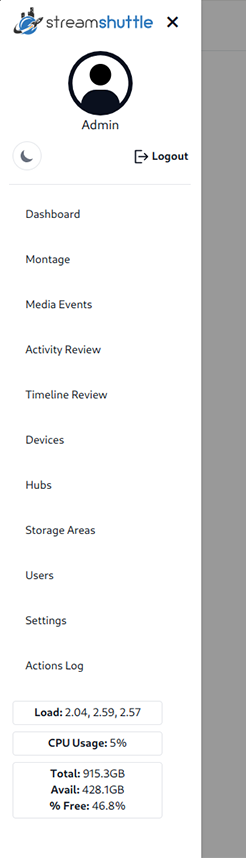Web UI
Menu
The left side menu can be toggled from the "Hamburger Menu" in the top left corner of the WebUI. The side menu used to navigate through all areas in the app. You can also switch between light and dark modes by clicking the "moon" / "sun" icons. You can also logout from here. When only one hub is connected you can get a quick glimpse of the current usage at the bottom of the menu.